To set up the integration, you'll need accounts with both UtilityAPI and Aurora Solar. Then, generate an API token from your UtilityAPI dashboard settings and paste it into the UtilityAPI app in Aurora Dashboard under Settings > Apps to connect the two platforms.
To see a step-by-step guide and watch how-to videos, visit our in-depth FAQ here.
Close deals faster with accurate
interval data
Connect your UtilityAPI and Aurora Solar accounts to access interval data, speed up your quoting process, and create precise models so your team can close solar & storage deals faster.
Learn how to set up the integration today and access your customers' data in minutes — no credit card required.
.gif?width=432&height=550&name=Short%20Clip_%20Connecting%20to%20Aurora%20Solar%20(7).gif)
Why use the UtilityAPI & Aurora Solar integration?
Simplified, connected process
Access customer consumption data in minutes with 15, 30, or 60-minute intervals. Skip the paper forms, delays, and back-and-forth emails.
Fast setup, flexible pricing
Connect in minutes and only pay for the data you need. It’s fast, simple, and helps your team work more efficiently.
Lots of happy customers
Accurate data means better quotes, faster approvals, and more satisfied homeowners at every stage from proposal to post-install.
As trusted by

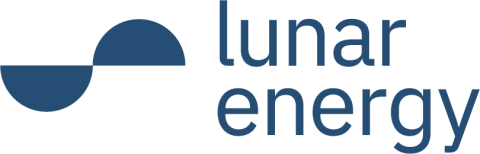

"We've been using the UtilityAPI + Aurora Solar integration, and it's been great so far! We're looking forward to using it more as the need arises!"
How does the UtilityAPI + Aurora Solar integration work?
Connect your accounts
The connection process is easy; just enter your API token in the Aurora Solar apps section to begin syncing data into your projects.
Get the data you need
Choose the meters you need data for, have your customer authorize them, and automatically import into your project.
Generate your proposal
Aurora automatically matches the data to your project address so you can create accurate proposals faster and with less manual work.
FAQ
How do I set up the integration?
How do I use the integration once it’s connected?
Interval data is pulled from UtilityAPI on a meter-by-meter basis by matching either the property address or the Service Address ID (SAID) to an existing Project in Aurora Solar.
To see a step-by-step guide and watch how-to videos, visit our in-depth FAQ here.
How much does UtilityAPI cost?
Registering and testing UtilityAPI is free.
After your first collection of data, you'll pay $1.50 or less for each month of data you need from each meter.
- 1 month of data from one meter is only $1.50.
- 12 months of data from one meter is only $12.00.
- 24 months of data from one meter is $30.00.
Learn more at www.utilityapi.com/pricing
Your first data collection is completely free. Sign up and get started.